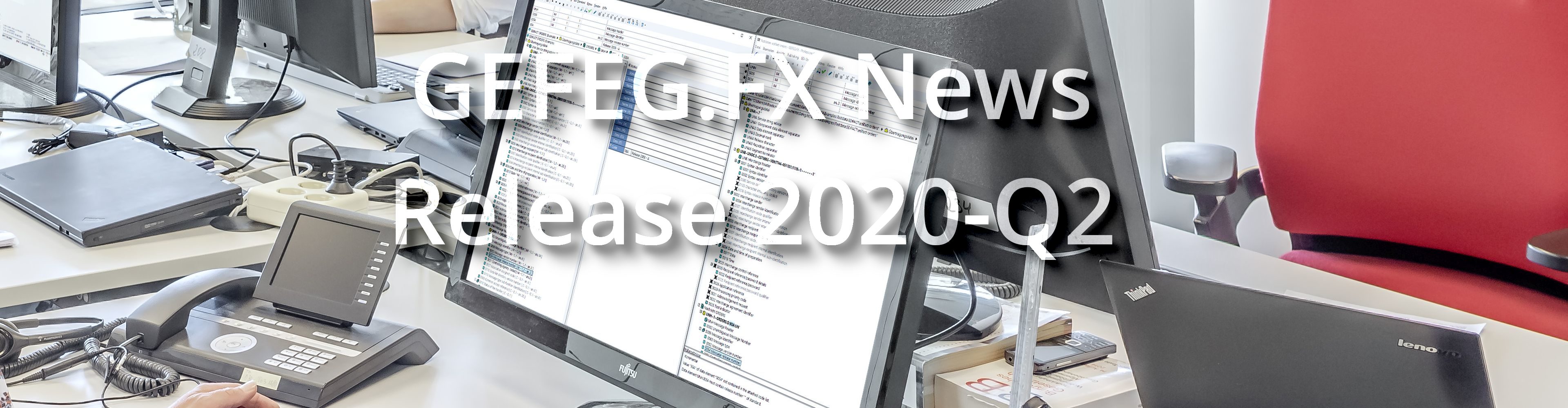Find the following new or further developed functionalities in the latest GEFEG.FX quarterly release 2020-Q2.
Data packages in GEFEG.FX
-
- GS1 XML 3.4.1 and code lists
- ISO 20022 models, schemas and code lists as of 04/2020
GIT-Support in GEFEG.FX
Collaboration on documents and folders using the version control system GIT is enjoying growing popularity and, along with Subversion (SVN), represents one of the most common repository solutions. GEFEG.FX now also supports GIT repositories and can therefore be used as a GIT client. Link GIT-controlled folders in GEFEG.FX and apply proven functions of version control systems to your data, for example adding or checking in files.
Subversion (SVN) is also still supported in GEFEG.FX, of course, so SVN and GIT can be used as version control systems for your repository management in GEFEG.FX.
Faster selection of types in schema development
Types, elements and attributes are essential components of an XML schema, with which a schema structure can be built. Elements are always based on types, which are used to restrict and format elements.
In schema development or editing, each element must therefore be assigned to a type. Local or global types are available for this, depending on the selected schema design principle. In the new release, we make it easier for you to select a suitable type via a search field, so that you no longer have to scroll through a possibly long list of types. By entering the type name, you jump directly to the desired type and select it.
New diagram variant for data model or schema: Output without attributes possible
Diagrams make it easier to understand the message structure and show the structure of a message with only few technical details. For the GEFEG.FX data objects Data Model and Schema and their guides, diagrams can be generated in the GEFEG.FX Manager and exported as image files.
The current release gives you the option of outputting a diagram variant without attributes, as an alternative to the more comprehensive display with attributes. This is especially relevant if a more business-oriented view of the message is desired. This variant is also useful if existing attributes are only relevant at a later date and can be hidden for the time being.
Output of attribute paths in data model or schema reports now also for linked objects
In data modeling, attributes are used to describe properties and characteristics. Similarly, attributes are used in XML structures to transmit metadata. Since the last release, attributes with short and long name paths and the IndexPath are also output in data model and schema reports. This facilitates the classification of the attribute in the overall structure of the message as the position of the attribute in the message can be read at a glance.
In the current release we have extended this function so that the output of paths is not only possible within the GEFEG.FX object itself, but also for linked objects. Links between GEFEG.FX data objects exist, for example, in mapping projects. Previously, separate reports were necessary to output path names and IndexPath for attributes in involved mapping objects. Now, the specifications of the mapping partner can be accessed in a single report. This saves work steps and thus leads to more work efficiency.
New design function for background layouts in documentation
Documentation in GEFEG.FX can be designed very flexibly. Layout and report files form a unit in GEFEG.FX to generate Word or PDF files, for example.
The interaction of layouts and reports defines the various design options with respect to colours, fonts and font sizes in the layout file and thus provides the basis for the report. In the current release, a new setting for the page background can now be made: The opacity of the background colour can be set individually as a percentage.