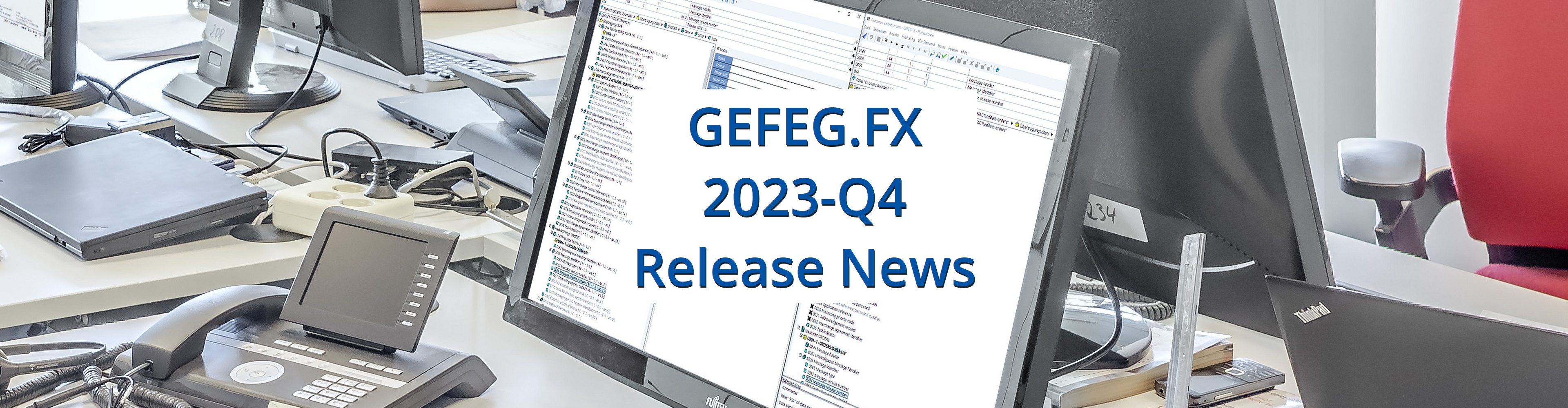What is New in the GEFEG.FX 2023-Q4 Release
With the new GEFEG.FX quarterly release 2023-Q4, the following new or enhanced functionalities are available for use.
New data packages in GEFEG.FX
- UN/EDIFACT
- UN/EDIFACT D.23A
- ISO20022: External code lists update
- DK Guidelines 3.7: pain.001, pain.002 and pain.008
- GS1 eCom Standards: GS1 XML 3.6
New filter function for Notes in GEFEG.FX – More organised overview with the new notes filter in the models and schemas editors
Notes filter in the GEFEG.FX view
The use of notes offers every user the opportunity to enhance their guides or standards with additional, valuable information and is an essential aspect of specifying guides with GEFEG.FX. This can include validation rules, mapping IDs, internal notes, customer descriptions and much more. Notes in GEFEG.FX are used for output in documentation in MS Word/HTML format, but also for executing special functions, such as validation. In the case of comprehensive commenting, navigation in the Notes section can become time-consuming due to the large number of Notes.
Thanks to the new Notes filter function, you now have the option of only displaying the notes relevant to your current task. This allows you to concentrate on the essentials when updating by hiding all notes that are not relevant to your current task. This is particularly useful for comprehensive guides in which the Notes section contains a wealth of information. For example, you can hide mapping IDs that are not relevant outside of mapping projects or focus specifically on validation rules.
Notes filter in the GEFEG.FX search
The filter function not only extends to the display, but can also be used effectively when searching. If you only want to include certain notes in a search, you can find the relevant results much more quickly by setting a filter. This further filter function can be called up and used via the search function. There you can easily select the notes you want to display or hide.
All in just one project: Create and update multilingual documentation centrally
Creating multilingual documentation has never been so easy! Previously, it was necessary to create a separate publishing project for each language. This also required reports and layouts for each language, which was associated with a high potential for errors during updates, as these files had to be maintained separately.
From now on, all languages can be managed in a single publishing project. This not only saves time during creation, but also for future updates. There are also fewer systematic errors if only one publishing project has to be maintained instead of several.
The new functionality is controlled via layouts. The layouts now have the “Languages” function at the top left. Here you can add the required languages and then select the desired language(s) to be taken into account when generating new documentation. Individual fields can also be linked to a specific language.
Does existing documentation need to be updated?
No, it is not absolutely necessary to change existing publishing projects. The new function is primarily recommended for customers who want to create new multilingual documentation.
If you already manage multilingual documentation in GEFEG.FX, you can of course simply retain the layouts and report files already in use or switch to the new language function later as part of a publishing project update.